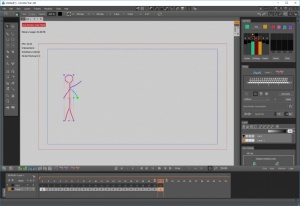Cacani
1.3.39
Size: 0 Bytes
Downloads: 11943
Platform: Windows (All Versions)
Animations are tedious work to say the least, since you have to draw each individual frame. While modern-day software applications have made the process somewhat easier, Cacani completely streamlines everything about drawing and animating. It comes with a wide variety of smart tools, which can make your entire workflow cleaner and more efficient. You will spend less time drawing each frame and more on important matters, like design.
The software is free to try, without any significant functionality limitations. Cacani is lightweight, so you can download its setup package and install its components in just a few seconds. It is compatible with all modern Windows systems and it doesn't ask for any special tools or services. Also, the hardware requirements are modest, so you don't have to sacrifice too many resources.
The user interface may seem a bit intimidating at a first glance, but it doesn't take long to learn its layout and how the controls work. Also, once you discover all the interesting features Cacani has to offer, you will find that having the patience to study what everything does is time well invested.
Simply drawing something is made much easier with Cacani's smart auto-painting feature. Once you draw your first frame, the software will retain all your colors and other settings and carry them over to the next frame, so your drawings will look the same throughout the animation. Even when you use the most basic drawing tool, you will notice the software trying to help you draw a straighter line or a better circle and it can also help you connect two lines, when closing a loop, for example, so you won't have any surprises if you decide to fill an area with a color.
The general layout of the interface is similar to that of an advanced image editor. You can draw on a blank canvas, in the central region and you can find numerous tools all around the canvas. Besides drawing tools, color selector, navigator and so on, you can also find a timeline, directly beneath the canvas, where you may create new frames and perform other operations as well.
One of Cacani's most power features is its unique assisted inbetweening capabilities. The more frames you have, the smoother your animation will be, but it also means more work. The program can make simple animations even simpler. If you draw an object in one frame and draw it again a bit different in another frame, you can let Cacani fill in everything between those two frames. This requires creating tween frames between the drawings, right clicking and selecting the "Generate Inbetween" option. It's as simple as that.
With its smart set of features, Cacani gives you the possibility of focusing on creativity, rather than the actual drawing and animation.
Pros
The software provides you with a unique vector drawing system, as well as many other helpful features. It streamlines every aspect of creating an animation. One of its best features is its ability to automatically animate something between two frames.
Cons
There are no clear drawbacks to address.
Cacani
1.3.39
Download
Cacani Awards

Cacani Editor’s Review Rating
Cacani has been reviewed by Frederick Barton on 21 Feb 2018. Based on the user interface, features and complexity, Findmysoft has rated Cacani 5 out of 5 stars, naming it Essential